Published
- 3 min read
SQL Query vs Entity Framework Syntax
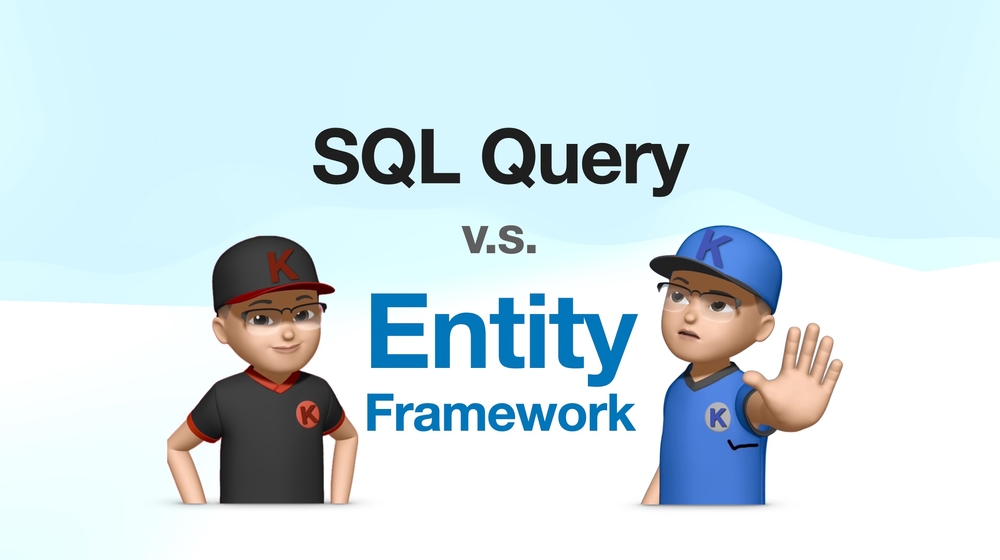
เรามาเปรียบเทียบคำสั่ง SQL Query กับ Entity Framework Syntax (สำหรับคนที่ถนัด Query แต่เพิ่งเริ่มศึกษา Entity Framework) ว่าถ้าต้องการใช้ Query ประมาณนี้จะต้องเขียนยังไง
การดึงข้อมูลแบบง่าย
ตัวอย่างแรก ถ้าต้องการดึงข้อมูลจาก Table Employee โดยเอารหัสพนักงาน กับ ชื่อพนักงาน โดยกรองเฉพาะข้อมูลที่ไม่ถูกลบ และเรียงลำดับตามรหัสพนักงานจะต้องทำอย่างไร
SELECT TOP 10 EmpCode, EmpName
FROM Employee
WHERE IsDeleted=0
ORDER BY EmpCodeรูปแบบแรก จะเป็นการเขียนแบบ EF Syntax
var result = context.Employee
.Where(e => e.IsDeleted == 0)
.OrderBy(e => e.EmpCode)
.Select(e => new { e.EmpCode, e.EmpName })
.Take(10)
.ToList();รูปแบบที่สอง เป็นการเขียนแบบ LINQ Syntax
var result = (from e in context.Employee
where e.IsDeleted == 0
orderby e.EmpCode
select new
{
e.EmpCode,
e.EmpName
}).Take(10);การ JOIN
ต่อมาถ้าจะ Join Table แผนก (Division) โดยใช้ DivisionID เป็นคีย์ในการเชื่อมข้อมูลเพื่อไปดึงรหัสแผนกและชื่อแผนก จะต้องทำยังไง
SELECT e.EmpCode, e.EmpName, d.DivisionCode, d.DivisionName
FROM Employee e
JOIN Division d on e.DivisionID = d.DivisionID
WHERE IsDeleted=0
ORDER BY EmpCodeรูปแบบแรก จะใช้คำสั่ง Join ในการเชื่อมข้อมูล ดังนี้
var result = context.Employee
.Join(context.Division,
e => e.DivisionID,
d => d.DivisionID,
(e, d) => new { e.EmpCode, e.EmpName, d.DivisionCode, d.DivisionName })
.Where(ed => ed.IsDeleted == 0)
.OrderBy(ed => ed.EmpCode)
.ToList();
รูปแบบ LINQ จะใช้คำสั่ง join … in … on col1 eq col2
var result = from e in context.Employee
join d in context.Division on e.DivisionID equals d.DivisionID
where e.IsDeleted == 0
orderby e.EmpCode
select new
{
e.EmpCode,
e.EmpName,
d.DivisionCode,
d.DivisionName
};
การ LEFT JOIN
แล้วถ้าจะใช้แบบ LEFT JOIN หล่ะ จะต้องทำยังไง
SELECT e.EmpCode, e.EmpName, d.DivisionCode, d.DivisionName
FROM Employee e
LEFT JOIN Division d on e.DivisionID = d.DivisionID
WHERE IsDeleted=0
ORDER BY EmpCode— แบบแรก จะใช้เงื่อนไขประมาณนี้ (keycol != null ? valuecol : null)
var result = context.Employee
.Where(e => e.IsDeleted == 0)
.OrderBy(e => e.EmpCode)
.Select(e => new {
e.EmpCode,
e.EmpName,
DivisionCode = (e.Division != null ? e.Division.DivisionCode : null),
DivisionName = (e.Division != null ? e.Division.DivisionName : null)
})
.ToList();ส่วนของ LINQ จะเพิ่ม DefaultIfEmpty() เพิ่มเข้ามา
var result = (from e in context.Employee
where e.IsDeleted == 0
orderby e.EmpCode
join d in context.Division on e.DivisionID equals d.DivisionID into divisions
from d in divisions.DefaultIfEmpty()
select new
{
e.EmpCode,
e.EmpName,
DivisionCode = (d != null ? d.DivisionCode : null),
DivisionName = (d != null ? d.DivisionName : null)
}).ToList();การใช้ GROUP BY ร่วมกับ COUNT
แล้วถ้าจะทำ Group By หล่ะ
SELECT DivisionCode, DivisionName, COUNT(EmpCode) EmpCount
FROM Division d
LEFT JOIN Employee e ON d.DivisionID=e.DivisionID
WHERE d.IsDeleted=0 AND e.IsDeleted=0
GROUP BY DivisionCode, DivisionName
ORDER BY DivisionCodeแบบแรกจะใช้รูปแบบประมาณนี้ GroupJoin(...(tb1, tb2) => new {col1, col2})
var result = context.Division
.Where(d => d.IsDeleted == 0)
.GroupJoin(context.Employee
.Where(e => e.IsDeleted == 0),
d => d.DivisionID,
e => e.DivisionID,
(division, employees) => new
{
division.DivisionCode,
division.DivisionName,
EmpCount = employees.Count()
})
.OrderBy(result => result.DivisionCode)
.ToList();
ส่วนแบบ LINQ จะใช้คำสั่งประมาณนี้ group x by new { x.col1, x.col2 } into newx select new { col1, col2 }
var result = (from d in context.Division
where d.IsDeleted == 0
join e in context.Employee
on d.DivisionID equals e.DivisionID into empGroup
from emp in empGroup.DefaultIfEmpty()
where emp.IsDeleted == 0 || emp == null
group d by new { d.DivisionCode, d.DivisionName } into grouped
orderby grouped.Key.DivisionCode
select new
{
grouped.Key.DivisionCode,
grouped.Key.DivisionName,
EmpCount = grouped.Count()
})
.ToList();
หวังว่าบทความนี้จะเป็นประโยชน์กับใครที่กำลังเริ่มศึกษา EF แล้วไม่รู้ว่าจะเริ่มยังไงนะครับ